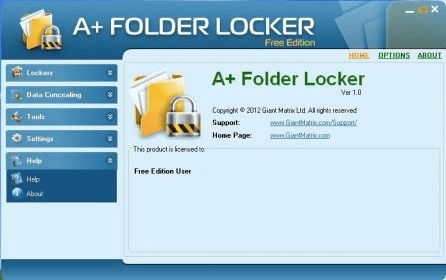
A+ Folder Locker Free Edition is a great tool for organizing and protecting your data. It comes with a range of encryption algorithms, anti-hacker protection, data concealing and shredding options, making it easy to keep your data secure. The app is easy to use and allows you to quickly create data storage lockers by specifying a name, picking a category, and saving a directory. Overall, A+ Folder Locker Free Edition is a great choice for anyone looking to keep their data safe and secure.
A+ Folder Locker Free Edition is an application which is used for encrypting and hiding files and folders. It is designed for those who want to keep documents stored on their computer away from peeping eyes.
This program has a nice and relaxing interface. The toolbar is simple and quite easy to use. You will notice that it is not placed in the usual spot, but on the right side of the window. On the main page you find information about the locker's condition. The option module provides general settings with reference to starting the app and protecting files. There are also indications about adding, editing and removing categories, as well as regarding stealth.
The main menu is placed on the left side of the interface and offers the proper means to create a new locker or manage the already existing ones. If you want to design a new locker all you are supposed to do is set its name, the appropriate category, location and size. The next step is to set the compression level. The security settings will offer you the possibility to select the encryption method and to set a password. You can enable or not the anti-hacking protection. After creating the locker, you will notice that, regardless the settings, it is saved as a separate partition.
One of the features that I want to emphasize is the fact that you can hide a file inside another file. A document hidden this way is harder to be found by anyone. Another relevant function is the file shredder which is meant to delete documents without any possibility to recover them. Thus, neither you, but most important, nor other people could ever find them again.
I think that A+ Folder Locker is a very useful application, especially for those who have important files on their computers and secrets that should not be known by others. It is a tool that helps you keep your privacy safe.
Comments (3)